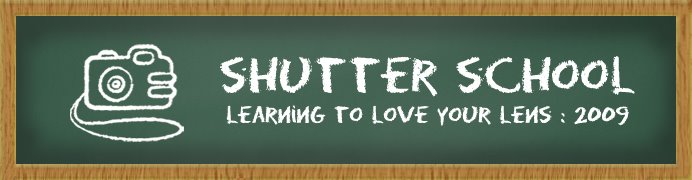Congratulations on completing the first lesson of Shutter School!
This past week and a half, we each experimented with the Rule of Thirds. It took a bit of practice, but I think that most of us would agree that by following the "rule" (whether you are cropping your photos as you snap the picture or after the fact with PhotoShop), most of our photos ended up even more spectacular!
Here's a sample of the photos we snapped this week:
Keep shooting! Keep practicing the Rule of Thirds! And keep uploading to our
Flickr group.
The next lesson will be up on Wednesday--look for it!!
 From ethanbeute.
From ethanbeute. From Yet Another Dave.
From Yet Another Dave. From ¿Ty?
From ¿Ty?